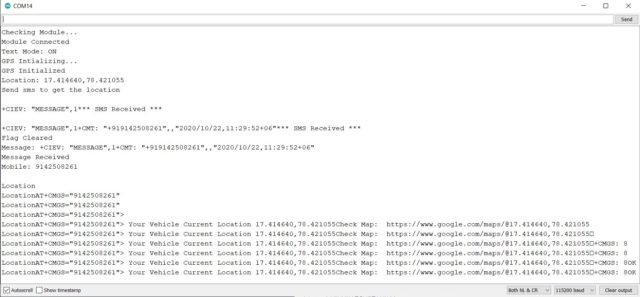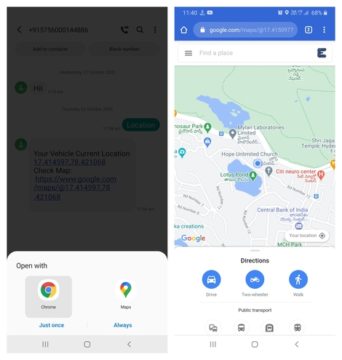In this video, we will learn about how to make an Arduino Based Vehicle Tracking System using GPS & GSM Module. Most of the vehicle tracking system available in the market is too costly. So, I decided to make my own Tracking System. The vehicle tracking system will send you the location to your mobile phone along with the Google map coordinate. You can request the location at any time & view the location on Google Maps installed on your mobile phone.
Working of the Arduino GPS+GSM Vehicle Tracking
After uploading the code, open the Serial Monitor. The Serial Monitor will display the initialization message. If the location is fixed Serial Monitor will display the Latitude and Longitude. If the location is still not retrieved, the Serial Monitor will still display Checking Module.
Now you can send the SMS to get the Location. So, on your mobile phone open the messaging app and then enter the phone number of the SIM used in the Arduino Zero board. After that, type the word “Location”, and then simply send it.
Within a while, the Serial Monitor will display the message received status and also tells about the date time, and mobile number. Similarly, you will receive an SMS on your mobile phone with the Latitude Longitude coordinate. Along with the coordinate, you will receive a link to google maps. You can click the link and open it either using google maps or using a Chrome browser.
So, you can see it’s pointing to the same location where I am right now. This is really a great project and can be implemented in your vehicles for a vehicle tracking project. It can be used for controlling the theft of the vehicle. Or it can be used in finding the location of someone who is using your vehicle.
Source Code/Program
Thanks for watching🙏🙏#TechnoSAP